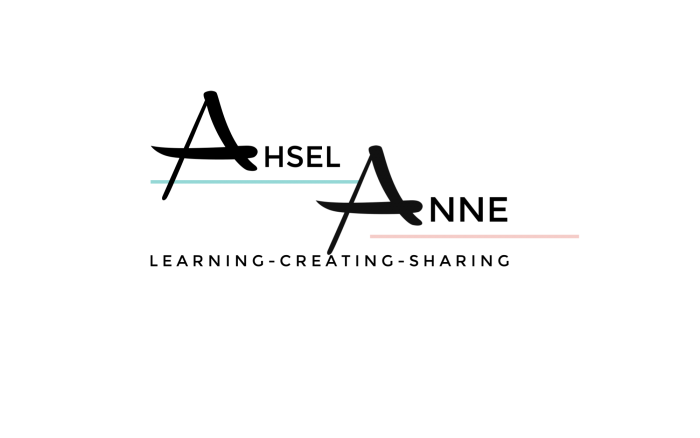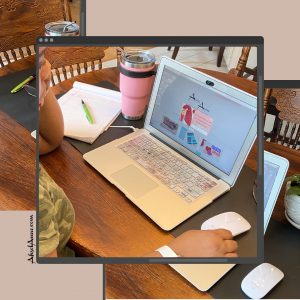11 Ways to Drive Traffic to Your Website!
Okay, so you’ve taken the time to create an amazing website and you’ve created fun, original post. Now what? How do you get people to come to visit your website or blog?
Let’s discuss 11 ways to drive traffic to your website, i.e. get people to come.
I use my leather, waterproof Desk Pad when I'm working outside of my home office. It has a sleek design which allows me to literally work from anywhere. It measures 33" x 14" and ti serves as a the perfect mouse pad and writing mat. The ultra-thin design can be rolled up and placed in my backpack for easy travel. Click the picture or this link http://www.amazon.com/gp/product/B07SFG19KC, if you are interested in getting your own.
Disclaimer: I interchange the word blog and website throughout this post. Keep in mind a blog is a type of website. The difference is a blog is updated frequently with new content and websites have more static, unchanging information. Nevertheless, these 11 steps can be applied to drive traffic to your site.
1. Have a Clear Niche
It’s important to have a clear niche, i.e. Crocheting, Style, Cooking. I started my website wanting it to be all things Ahselanne, anything that interested me. So, while I think I’m interesting, I realized that many readers were not as interested in all the random things about me.
I quickly learned that my readers and subscribers really wanted clear content, something that they could benefit from. After all, they came to my website for a reason, I found it important to stick closely to that reason.
My niche is crocheting, my goal is to have a centralized location of crochet related topics. However, I carved out a small corner on my website that I infused with some of my other interests.
2. Write Good Titles for Your Blog Post
Your title should be a clear representation of your blog post. This is an important step to getting readers to tune into what you are going to say. It’s important that you don’t use ‘clickbait’ to entice your readers to check out your blog. What’s clickbait? Well, if I wrote a title that stated How to Make $10,000 in 7 days and then I discussed something completely different, that would be clickbait. Getting someone to come to your website under false pretenses is not only a bad practice, but it also won’t lead to repeat visitors.
3. Create Consistent Content, Write More
So, while I’ve heard different opinions on how often you should post. I believe the key is to be consistent with whatever schedule you decide. Whether it’s to post daily, weekly or monthly make sure you develop a schedule that allows your reader to come back on a consistent basis. In the past, Google has given higher priority to websites with fresh content but with algorithms consistently changes, I would focus on creating a schedule you can keep up with. I’ve been aiming for twice a month, but you know, life and stuff can keep a girl busy.
4. Add Layers to Your Post
What do I mean by layers? Well, I love to add video tutorials, wherever I can within my post. For instance, if I create a free pattern, I try to have a video accompanying it.
Check out my Video Tutorial Below:
This gives the reader even more bang for their buck (well not really, since their browsing for free) but it allows Google to link a video back to your website. People love to watch, which is why YouTube is so popular.
You don’t have to link a video through YouTube if you don’t want to start a YouTube Channel. You can create a video on your Laptop, iPad, or even phone and upload it directly to your website. In addition to videos, pictures, and links to other articles add layers to your post and can drive traffic to your website.
5. Promote with Social Media
This is free advertising for you. Letting your subscribers, on your other social media accounts, know when you’ve created something interesting can be a helpful tool in gaining traffic to your website. I use Pinterest to promote my new blog post, but I’ll make this its own bullet point.
6. Use Pinterest
Pinterest has been one of the best ways for me to drive traffic to my blog. Pinterest is a visual platform that allows you to create unique and interesting pins. The pins are designed to create a visual call to action through graphics, bold print, and creative titles.
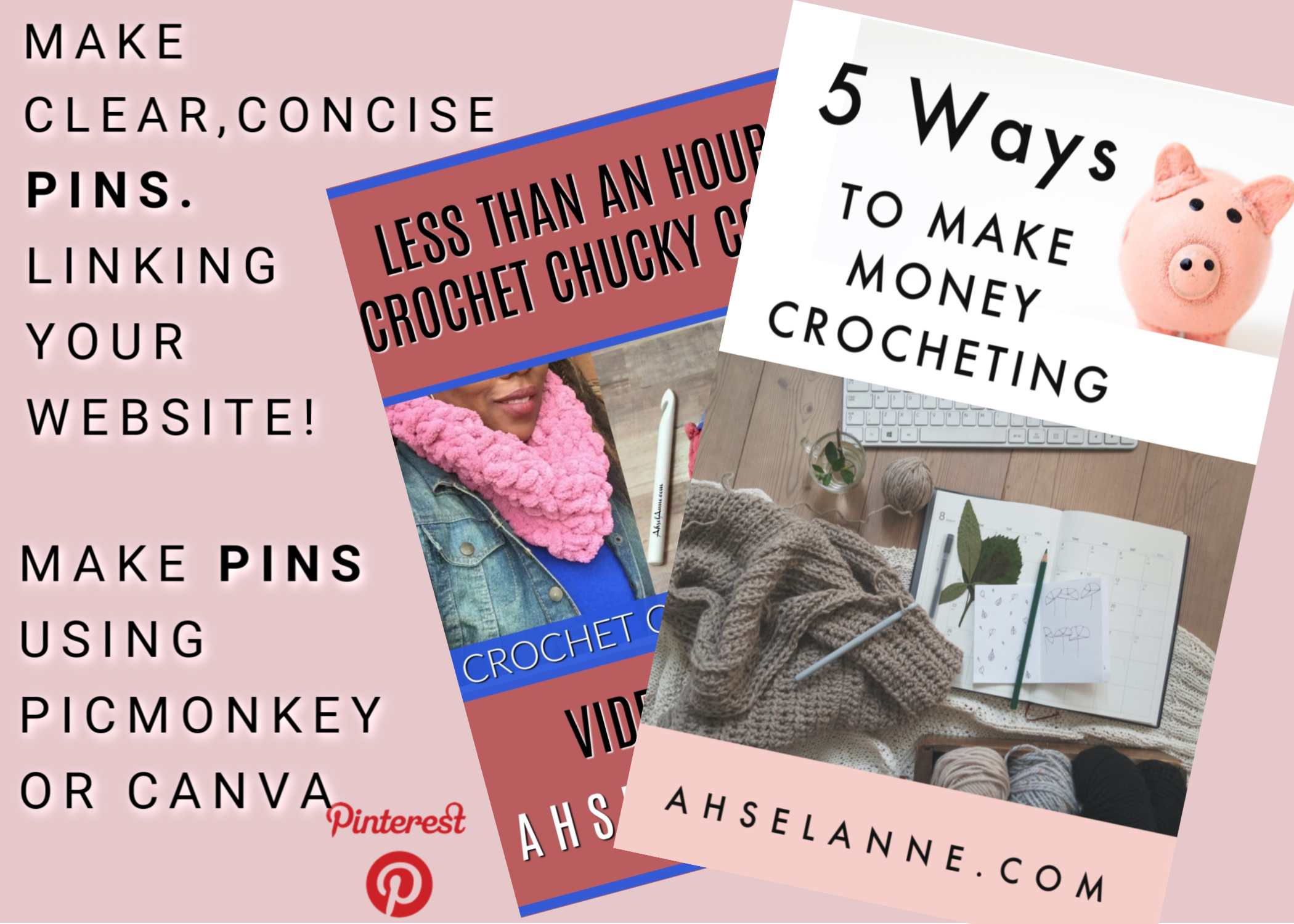
I came across a really smart way to dive into Pinterest using a social media scheduler, Tailwinds. Tailwinds is a scheduling tool that allows you to create multiple pins at once and then schedule them to post at optimal times. I’ll link an article that was super helpful for me to get started using Tailwinds.
[Link Article]
If you want to give it a try click on the invitation below for a 1-month free trial offer.
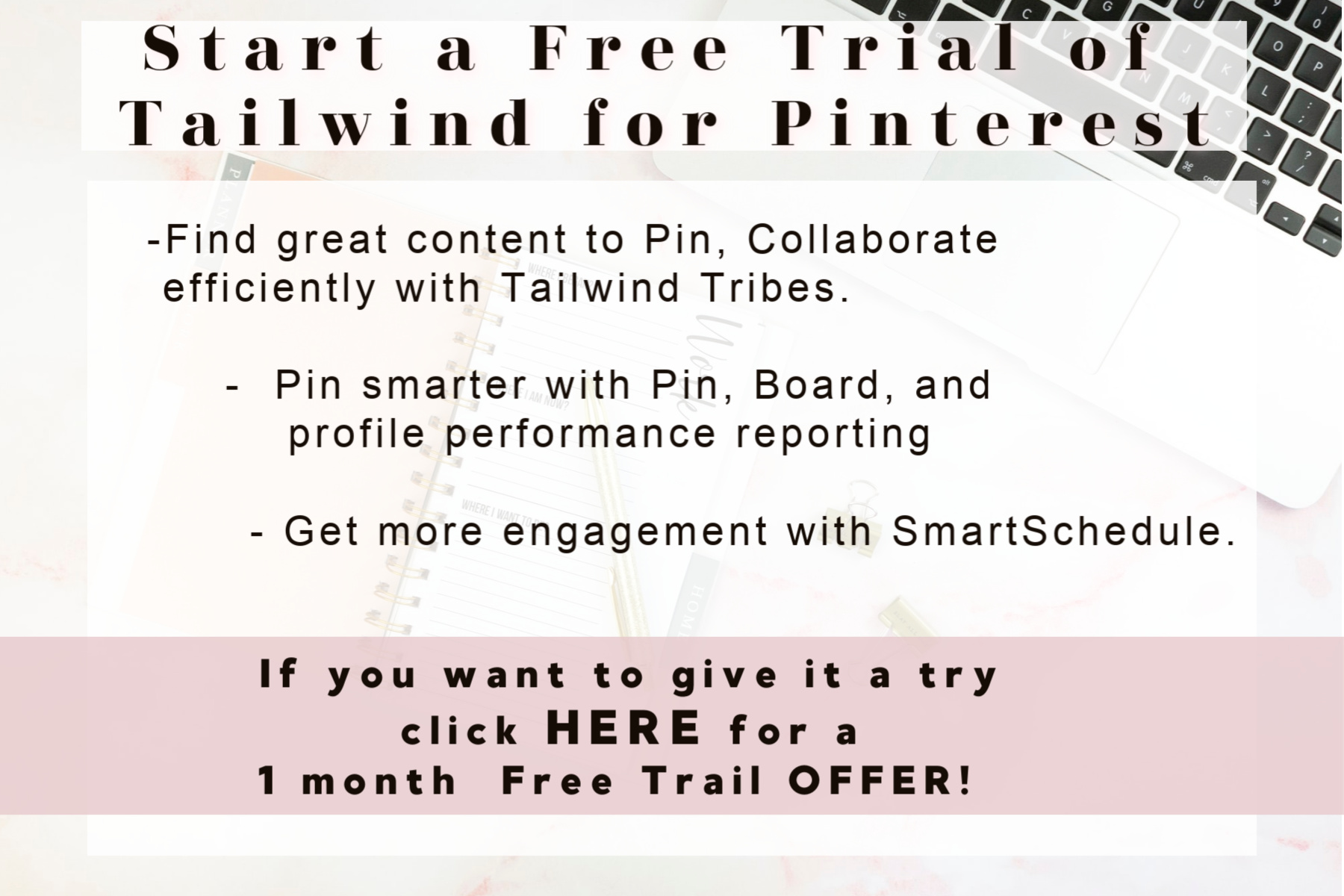
7. Get Acquainted with SEO
SEO? Search Engine Optimizations – this is the process of optimizing your website to get organic, free traffic from the search engine such as Google, Yahoo, Bing, etc.
It’s important to use a keyword phrase throughout your blog post. For instance, if I’m writing an article on ‘How to Crochet a Blanket’. I want the keyword phrase, ‘How to Crochet’ throughout the post. To include, in the title, in the subtitle (within the post) and even included on the featured image in the post. The goal is for Google, Yahoo, Bing and other search engines to know what your post is about so it can push traffic from the search engines to your website.
8. Links- Sharing is Caring
Linking to outside websites is a version of the ‘sharing is caring’ concept because if you like the product enough, this provides you with the perfect opportunity to share it with the readers.
I use a plugin called Yoast SEO, on my website. This is a plug-in that you can install that helps to make sure your website is search engine optimized. Of the many suggestions from Yoast, one is to have outbound links. This means, sharing companies’ products or services in your blog. By providing outbound links you are increasing your chances of increasing your traffic.

Hint: Affiliate marketing, make money, and drive traffic to your website at the same time. #waystomakemoney
9. Use Social Sharing Buttons
Social Sharing Buttons are buttons that are directly linked to accounts such as Twitter, Messenger, Facebook, Instagram. Using sharing buttons that are linked to social media platforms makes it easier for your subscribers to share your content with their friends. This type of sharing is an excellent way to drive traffic to your website. I place social media buttons on each page of my website, along the sides and even at the bottom. Sharing content leads to my next point.
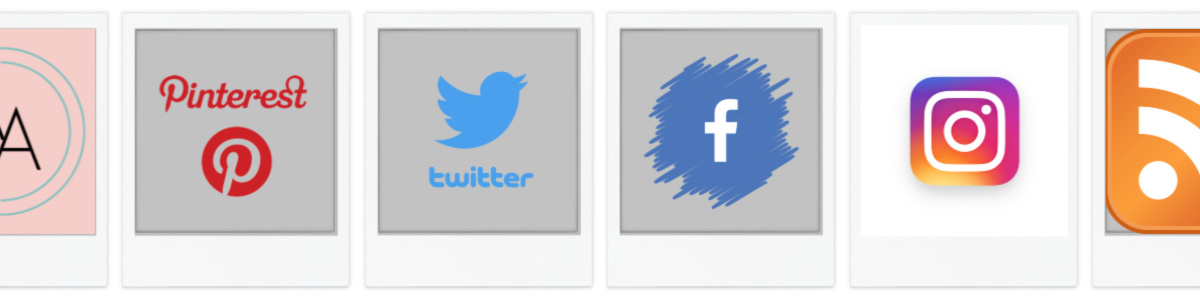
10. Reshare Your Content
You should make a habit of sharing your content a few times. Your content that is relevant is perfect for resharing and it doesn’t matter if it’s old or new. This includes your Pinterest pins, your Instagram posts and your relevant blog articles.
It’s important to keep in mind that people don’t view things at the same time. You may share an article on “How to Create a Crochet Hat’, in the fall, and miss a few people. It won’t hurt to reshare that article again later in the season or even the start of the next.
Tailwinds have a cool feature it automatically reshares your best Pins at safe intervals with their Smartloop program.


11. Create a Mailing List and Use It
Along with providing your audience with free blogs and free patterns you can have a call to action, designed to gather email addresses. This will help you keep your audience up to date with your website/blog and bring traffic back to your site.
Look into auto mailers such as Mailchimp, Mailer lite, Sendy etc. to help send electronic newsletters, using the email address that you have gathered.
Bonus. Invest in Your Blog
Nowadays you can purchase ad space to promote your blog. Through Facebook, Instagram even Google. Once you start making money you can reinvest some of it into building your audience.
Now I haven’t started doing this step yet because I think it’s important to have enough content on your website that can keep your audience interested, but once I get my website exactly how I want it I will definitely look into this option.
Okay, so these are 11 steps to increase traffic to your website. I’m sure there are many more tips out there. Please feel free to share some of your success stories, if you already have a website.
If you don’t have a website, what makes you interested in returning to a website? I would love to incorporate some additional ideas for my website.
11 Ways to Drive Traffic to Your Website, Pick a few or try all 11 to see if they work for you.